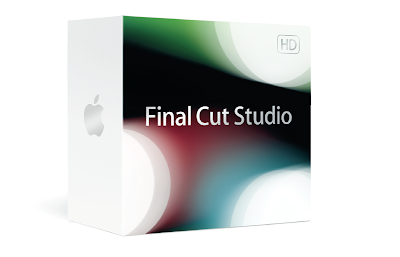

The Coen brothers discuss the importance of color grading in creating the distinctive look of their films. (Watch now)

I have been using Adobe Premiere Pro in the past, so this time I have chosen Final Cut Pro and I fell in love with the software immediately (Final Cut Pro Studio get it here).
Click on the link above for the tutorial, that will not only get you started but teach you how to be good and creative with Final Cut Pro 7. In this Apple Final Cut Pro 7 Training Video, accomplished author and trainer Andy Anderson takes you through the ins and outs of the worlds most popular video editing software,Final Cut Pro 7. Over 7.5 hours long, and with 164 training videos. In this video tutorial Andy Anderson breaks down the complexity of this powerful editing tool into simple, bite sized pieces that anyone can learn from. Covering the basics of FCP right from organizing your projects and importing clips and media, to assembling, editing and finally exporting your finished product, Andy makes sure that you are fully able to understand and use Final Cut Pro 7. Included with this amazing tutorial video DVD for Final Cut Pro 7 is over 3.5 GB of work files on DVD, so you can work along with Andy, and practice on the exact clips and with the exact media that you will find in this training DVD. By the end of this Apple Final Cut Pro 7 Tutorial video, you will be fully capable of creating and editing your simple or complex projects in Apple Final Cut Pro 7.
MOTION 4 (3D effects in record time) THIS IS THE PLACE WHERE THE MAGIC HAPPENS!
Motion 4 allows you to animate in real time — and even make changes during playback. Press a key or slide a fader. Drag a behavior, then drag another one on top of it. Work quickly and fluidly. If you want, you can fine-tune your animations with precise keyframe curve editing.Just drag and drop to send particles exploding through space. Swing cameras around an object with breathtaking ease. Apply new, realistic shadows and reflections with a click, and animate credit rolls in seconds. With Motion 4, it’s easier than ever to create astonishing 2D and 3D motion graphics. Add drama to any scene by animating ambient, directional, point, and spot lights, with control over light intensity, falloff, color, and more.
3D SHADOWS
ADDING SHADOWS and REFLECTIONS (click here to watch now)
Motion 4 makes it easy to add dramatic shadows that animate dynamically with the movement of objects and lights. When you set up a point or spot light, a single click lets you designate it as a shadow-casting light. Then Motion adjusts the shadow as you position objects, lights, or the camera. Refine the look of any shadow by adjusting edge softness and shadow colour.

COLOUR 1.5
Progress made beautiful.
Color 1.5 puts the power of high-end grading in your hands. Thanks to intuitive tools and deeper round-trip integration with Final Cut Pro, you can quickly improve a single scene or create a signature look for an entire sequence. Now with native workflows in high-quality formats up to 4K, Color is the ultimate finishing tool for music videos, commercials, broadcast post, and feature films.
DVD STUDIO PRO 4

Simply powerful DVD authoring.
Extend your creative vision to every aspect of DVD authoring. DVD Studio Pro 4 makes it easy, with intuitive authoring tools and a comprehensive set of advanced features for navigation, playback, and mastering.
COMPRESSOR
DVD STUDIO PRO 4
Streamlined encoding and delivery
Compressor 3.5 makes encoding easy and efficient, whether you’re outputting a single file or delivering multiple files in multiple formats. With enhanced droplets and new batch templates, Compressor offers you even more ways to save time

No comments:
Post a Comment